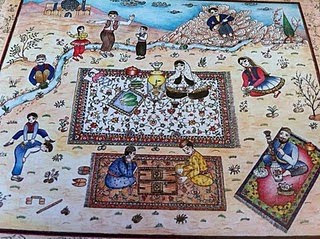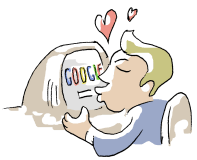Tuesday, April 26, 2011
Final Report on PLN
I have added and taken away several different sites from my PLN so that it is beneficial to me and allows me to access my favorite websites quickly. I set Symbaloo as the home-screen on my computer and it makes life so much easier. First of all, I have the websites that are just for me, or just for fun. These sites are: Ebay, Pandora, Craigslist, Amazon and Flickr. I have a few news sites such as CNN and AL.com. I also kept a few of the original suggestions for Symbaloo because I think they are interesting. These sites are: Sports, Diet & Fitness, Games and Toys, Shopping, Gadgets, Weather, and Route. Throughout the semester I added blogs of teachers that I read or assignments we had in class. I like that Symbaloo lets me keep track of these sites and organize them on one neat homepage. These sites include: Mr. McClung's World, Bits n' Bytes, TechIntersect, Lifelong Learners, and The Scholastic Scribe. Then there are websites bookmarked because I believe they will help me as a future teacher, sites such as ACCESS, ALEX, Edutopia (a base site for students and teachers to share info), Scholastic, Everyday Math Resources (an online lesson planning site for teachers), and Alabama Virtual Library. There are video sites like YouTube and also ones made for teachers like TeacherTube and SchoolTube. I have also included websites that I have enjoyed using in this class and that I think will be helpful to incorporate technology into my own classroom. These sites are: Wordle, Timetoast, Delicious, and Dropbox. Links that I will use both for personal and professional use include Twitter, Skype, GMail and Facebook. Lastly, I have pages that help me with EDM 310, such as: my personal blog, EDM310 class blog, my Google Checklist, South Alabama's homepage, and Google Docs. Oh, and my Google search is in the center screen, because let's be honest, I use Google more than anything else! That sums up my PLN, thanks EDM 310 for teaching me how to use this tool successfully!
Tuesday, April 19, 2011
C4K #7, #8, #9, #10
For this Comments 4 Kids I was assigned to Mr. McClung's blog post titled Trail of Tears. The post is a video of the his class debating about if the removal of Native Americans from their land was wrong or necessary. Mr. McClung draws a spectrum on the board and has each student raise their hand and tell what their views are and where they would fall on the spectrum (to the right or left). I left Mr. McClung a comment telling him that his class seemed like they like to debate, which made his lesson really interesting! I also told him that I appreciated the visual illustration he used with the spectrum to help students grasp the idea they were discussing. I look forward to following Mr. McClung's classroom to get ideas for my future class.
My #8 Comments for Kids was on a student in Adelaide, Australia named Amelia. In this post Amelia talks about how she has recently moved to a new house and is trying to get use to it. I told Amelia that I also switched houses when I was around her age. I let her know that as unfamiliar as her surroundings may seem in the beginning, it's really exciting getting use to a new bedroom and it sounds like she'll love it. She seems like a good kid and I liked reading through her blog.
For my ninth Comments 4 Kids post, we were assigned as a class to take an in-depth look at Mrs. Yollis' Class Blog. Mrs. Yollis is a third grade teacher in the suburbs of Los Angeles, California. She recently received her Master's Degree in Integrating Technology in the Classroom, and it's clear through her class blog, she knows what she's doing. She uses her blog as a go-to for parents and students. Her students learn in her class how to comment and talk to other people online. They learn to use proper grammar, spark conversations, and get to know other bloggers. Mrs. Yollis is also very effective in getting not only parents, but families involved in her class blog. She encourages her students to encourage their family members to read when they are writing and leave comments with their thoughts. She also leaves post the tell readers what assignments her students are working on and how this relates to their school work. This is an excellent way to spread the word of what these 3rd graders are doing in the classroom. Mrs. Yollis is obviously very passionate about what she does and I think this rubs off on her students. In the videos her students make, it's clear that they are excited about their work, and excited to learn. She's done an excellent job in her blog and has definitely set the bar on what I will work towards in my future classroom.
For last Comments for Kids I was assigned to a student in Mrs. Yollis' class, Hannah, who is the owner of the blog Hannah's Hacienda. I commented on Hannah's post about an Iranian holiday her family celebrates called Seezdeh-Bedar. Hannah truly did an excellent job describing the holiday and the meaning behind it. She tells readers that this celebration is done on the 13th day after the Iranian New Year to celebrate the passing of the 13th(an unlucky number). Her family and community spend the day having a picnic in the park. She explains that at the end of the day they toss yellowed lentils into a stream to ward away sickness. Hannah also posted pictures of her and her friends playing together at the park during Seezdeh-Bedar. I let Hannah know that she did a great job and I enjoyed looking at the pictures. I commented that I had never heard of this holiday before and I enjoyed learning about her culture. This is a picture that Hannah posted to her blog showing Iranian families celebrating Seezdeh-Bedar.
My #8 Comments for Kids was on a student in Adelaide, Australia named Amelia. In this post Amelia talks about how she has recently moved to a new house and is trying to get use to it. I told Amelia that I also switched houses when I was around her age. I let her know that as unfamiliar as her surroundings may seem in the beginning, it's really exciting getting use to a new bedroom and it sounds like she'll love it. She seems like a good kid and I liked reading through her blog.
For my ninth Comments 4 Kids post, we were assigned as a class to take an in-depth look at Mrs. Yollis' Class Blog. Mrs. Yollis is a third grade teacher in the suburbs of Los Angeles, California. She recently received her Master's Degree in Integrating Technology in the Classroom, and it's clear through her class blog, she knows what she's doing. She uses her blog as a go-to for parents and students. Her students learn in her class how to comment and talk to other people online. They learn to use proper grammar, spark conversations, and get to know other bloggers. Mrs. Yollis is also very effective in getting not only parents, but families involved in her class blog. She encourages her students to encourage their family members to read when they are writing and leave comments with their thoughts. She also leaves post the tell readers what assignments her students are working on and how this relates to their school work. This is an excellent way to spread the word of what these 3rd graders are doing in the classroom. Mrs. Yollis is obviously very passionate about what she does and I think this rubs off on her students. In the videos her students make, it's clear that they are excited about their work, and excited to learn. She's done an excellent job in her blog and has definitely set the bar on what I will work towards in my future classroom.
For last Comments for Kids I was assigned to a student in Mrs. Yollis' class, Hannah, who is the owner of the blog Hannah's Hacienda. I commented on Hannah's post about an Iranian holiday her family celebrates called Seezdeh-Bedar. Hannah truly did an excellent job describing the holiday and the meaning behind it. She tells readers that this celebration is done on the 13th day after the Iranian New Year to celebrate the passing of the 13th(an unlucky number). Her family and community spend the day having a picnic in the park. She explains that at the end of the day they toss yellowed lentils into a stream to ward away sickness. Hannah also posted pictures of her and her friends playing together at the park during Seezdeh-Bedar. I let Hannah know that she did a great job and I enjoyed looking at the pictures. I commented that I had never heard of this holiday before and I enjoyed learning about her culture. This is a picture that Hannah posted to her blog showing Iranian families celebrating Seezdeh-Bedar.
Monday, April 18, 2011
Friday, April 15, 2011
Blog Post #14: Special Assignment
1. There are a couple of different reasons that I think so many students missed the metaphor in Tom Johnson's post. I think that it's very easy to take words or statements too literally sometimes. When you don't actually hear someone say something, you may not be able to interpret the humor or sarcasm behind their statement. I think this was also one of the first times we read a post like this. We just weren't looking for the message in the passage. It's kind of like missing the punch line in a joke, sometimes you're just not expecting it and don't catch on quick enough.
2. I hear metaphors every single day, I think we just really don't pay attention to them unless we're looking for them. Here's some that I encountered:
- "Put your money where your mouth is"
- "My mouth is on fire!"
- "He's not the brightest crayon in the box"
- "He was a monster today!"
- "Don't be a baby"
- "Older than the hills"
- "It a jungle out there"
3. As educators we need to teach students that not EVERYTHING has a literal meaning. Look for the pun, the metaphor, the humor, behind what you read and learn. Some passages aren't always as they seem up front. We need to teach our students to how to interpret what they read to the message the author is trying to send. We should also help them understand how metaphors relate to their lives and how they can be properly used.
4. We use metaphors to add color to our writing and our language. Metaphors help us describe how we are feeling by comparing it to something else. We use metaphors for the same reason we use adjectives. They help us describe, relate, and define our thoughts.
2. I hear metaphors every single day, I think we just really don't pay attention to them unless we're looking for them. Here's some that I encountered:
- "Put your money where your mouth is"
- "My mouth is on fire!"
- "He's not the brightest crayon in the box"
- "He was a monster today!"
- "Don't be a baby"
- "Older than the hills"
- "It a jungle out there"
3. As educators we need to teach students that not EVERYTHING has a literal meaning. Look for the pun, the metaphor, the humor, behind what you read and learn. Some passages aren't always as they seem up front. We need to teach our students to how to interpret what they read to the message the author is trying to send. We should also help them understand how metaphors relate to their lives and how they can be properly used.
4. We use metaphors to add color to our writing and our language. Metaphors help us describe how we are feeling by comparing it to something else. We use metaphors for the same reason we use adjectives. They help us describe, relate, and define our thoughts.
Final Project Progress Report
My partner for this project will be Hillary Rolin. We have a few different ideas and will be meeting next week to finalize our plans and discuss when we will be recording. We will have the finished masterpiece posted to both of our blogs and to YouTube no later than May 1st.
Wednesday, April 13, 2011
Blog Post #13
For this blog assignment I will be review two programs provided to Alabama teachers. The first is ALEX, an online resource provided to teachers which stands for Alabama Learning EXchange. The slogan for the ALEX website is "Quality for Every Facet of Learning" and this is what the ALEX Team strives to live up to. The website describes ALEX as a project funded by the Alabama Department of Education focused on providing educators with tools from other teachers and resources to help them succeed.
ALEX has several different sections of the website that are easy for teachers to navigate through. It provides a link to search through specific courses of study that allows a teacher to narrow down what they are looking for or get ideas from a particular area. It also provides hundreds of lesson plans in every grade and subject that have been created by National Board Certified Teachers. This is an excellent resources that links teachers together, making lesson planning easy. ALEX also offers interactive resources such as podcasts to spread information online. It provides a large selection of links to other webpages that may aid teachers in there lesson preparation.
I feel like ALEX would be a very helpful tool as a future educator. There website states that it is a "work in progress" and "will continue to improve and expand". ALEX is a great idea, but I do think there are more aspects that can be added to aid teachers in lesson ideas and plans. I think that podcasts are a good start, but I would like to see videos and links to blogs added in. I can honestly say I definitely plan in my teaching career.
ACCESS stands for Alabama Connecting Classrooms, Educators, and Students Statewide. ACCESS is distant learning website that was created in 2004 and approved by Governor Bob Riley. The goal of ACCESS is to provide additional courses to Alabama students, regardless of what high school they attend. For example, if a student wanted to take AP Calculus and it wasn't offered at his or her school, he or she would be able to use ACCESS through distant learning and video-conferencing to enroll in this course. ACCESS also offers remedial courses for students who need extra help in areas their home school can not provide.
The website gives viewers an overview of the program. It also serves as the homepage for students and educators to log on and participate in these courses. The website includes links such as: Technical support, announcements, and a list of the Courses offered. On the home page students and parents are instructed to see a school counselor to enroll in these courses.
Before researching this page, I had no idea a site like this was available. I graduated high school in 2005 and I was frequently frustrated that I was unable to take AP courses due to my high school not offering them. I ended up having to take night courses at the community college while I was in school in order to have college credit before I graduated. This seems like an excellent program, and a great way to expand much needed courses to Alabama schools.
ALEX has several different sections of the website that are easy for teachers to navigate through. It provides a link to search through specific courses of study that allows a teacher to narrow down what they are looking for or get ideas from a particular area. It also provides hundreds of lesson plans in every grade and subject that have been created by National Board Certified Teachers. This is an excellent resources that links teachers together, making lesson planning easy. ALEX also offers interactive resources such as podcasts to spread information online. It provides a large selection of links to other webpages that may aid teachers in there lesson preparation.
I feel like ALEX would be a very helpful tool as a future educator. There website states that it is a "work in progress" and "will continue to improve and expand". ALEX is a great idea, but I do think there are more aspects that can be added to aid teachers in lesson ideas and plans. I think that podcasts are a good start, but I would like to see videos and links to blogs added in. I can honestly say I definitely plan in my teaching career.
ACCESS stands for Alabama Connecting Classrooms, Educators, and Students Statewide. ACCESS is distant learning website that was created in 2004 and approved by Governor Bob Riley. The goal of ACCESS is to provide additional courses to Alabama students, regardless of what high school they attend. For example, if a student wanted to take AP Calculus and it wasn't offered at his or her school, he or she would be able to use ACCESS through distant learning and video-conferencing to enroll in this course. ACCESS also offers remedial courses for students who need extra help in areas their home school can not provide.
The website gives viewers an overview of the program. It also serves as the homepage for students and educators to log on and participate in these courses. The website includes links such as: Technical support, announcements, and a list of the Courses offered. On the home page students and parents are instructed to see a school counselor to enroll in these courses.
Before researching this page, I had no idea a site like this was available. I graduated high school in 2005 and I was frequently frustrated that I was unable to take AP courses due to my high school not offering them. I ended up having to take night courses at the community college while I was in school in order to have college credit before I graduated. This seems like an excellent program, and a great way to expand much needed courses to Alabama schools.
Tuesday, April 12, 2011
Comments 4 Teachers #4
For this C4T I was assigned to Ann Carnevale's blog Bits 'n Bytes. Ann is an Instructional Technology Specialist who created this blog as a way of sharing information with elementary school teachers in Plainville, CT. Ann's recent post was filed under her tab "Website Wednesday". In these types of posts she shares with readers useful websites she's found. In her most recent post on March 16th she lists three main points. She tells us about Mathwire, which is a website created by a retired math teacher in which she shares lesson plans and templates with fellow teachers. She also talks about 10 websites For Reading Children's Stories Online. This is a list of websites that can do things such as read stories aloud to children online. Lastly she gives readers tools that can help them explain the Tsunami in Japan to their students. These tools include: Understanding the Japan Earthquake and Devastation in Japan. I let her know that I appreciate her doing the research for this list and her blog will certainly be helpful to me in my future teacher career.
For my second post from Ann's blog, I looked back at older posts because there was not a more current one. The last post was from February 18th titled YouTube in the Primary Classroom. In this post Mrs. Carnevale shares with her fellow teachers several YouTube videos that may benefit young elementary aged students. Some of my favorites are When Two Vowels Go Walking and Come to the Carpet. I think it's great that Ann is willing to share this collection of helpful links with other educators. I definitely plan on using some of these links or ones similar to it in my classroom. I thanked her for sharing them and told her I would be bookmarking them for future use.
For my second post from Ann's blog, I looked back at older posts because there was not a more current one. The last post was from February 18th titled YouTube in the Primary Classroom. In this post Mrs. Carnevale shares with her fellow teachers several YouTube videos that may benefit young elementary aged students. Some of my favorites are When Two Vowels Go Walking and Come to the Carpet. I think it's great that Ann is willing to share this collection of helpful links with other educators. I definitely plan on using some of these links or ones similar to it in my classroom. I thanked her for sharing them and told her I would be bookmarking them for future use.
Blog Post #12
I have to start by saying: I LOVE GOOGLE, so that my make me slightly biased in creating this assignment. Not only do I have an Andriod phone, but Google services pretty much get me through my day, even before EDM 310. I think that a good blog post would be a more in depth look at Google. This is an assignment that I would give at the beginning of the semester so that students can begin to truly grasp the diversity of resources that Google has to offer. Here's my assignment:
I want you to dive deep into the world of Google. Google is much more than just a search engine. It is an expansive collection of services that we will be learning about and using in EDM 310. Google offers tools that can help you bring technology to life in your classroom. Begin by reading these posts:
Services You Had No Idea Google Offered and Free Technology for Teachers.
For your post, choose three Google services you've found that will help you to incorporate technology into your future classroom. Write a minimum of 3 paragraphs on the services you've found and what you've learned about Google through your research for this post.
My example:
Through my research I have found so many Google tools that are useful in my everyday life. What I deem as the most beneficial tool would have to be Google calendar. I use Google calendar for everything! I have several different types of calendars that I view and share. This feature allows me to easily view by school and work schedules separately or together. I'm also able to share schedules with my husband and co-workers so that they will have up to date information instantly to their computers and smartphones. It really does keep me organized and make my life easier. Google calendar will help me in my classroom by giving my students planned schedules that they and their parents can easily view.
Another feature I frequently use would be Google talk. Google talk allows me to communicate easily with friends and group members from my phone or a computer. It is another free service offered, so I'm not charged a texting fee. I think this will be a good tool for the classroom because it will allow me to stay available to my students or their parents.
Lastly, I love Google Earth. I've seen Google Earth before this class but I'd never really spent time using it before. Google Earth will be so easy to teach students how to use. It opens doors and allows you to look at places that were never available to me growing up. Instead of telling students about the world, you can show them. I think it's amazing that all these services are free. My future students will definitely know what Google is and be using it daily.
I want you to dive deep into the world of Google. Google is much more than just a search engine. It is an expansive collection of services that we will be learning about and using in EDM 310. Google offers tools that can help you bring technology to life in your classroom. Begin by reading these posts:
Services You Had No Idea Google Offered and Free Technology for Teachers.
For your post, choose three Google services you've found that will help you to incorporate technology into your future classroom. Write a minimum of 3 paragraphs on the services you've found and what you've learned about Google through your research for this post.
My example:
Through my research I have found so many Google tools that are useful in my everyday life. What I deem as the most beneficial tool would have to be Google calendar. I use Google calendar for everything! I have several different types of calendars that I view and share. This feature allows me to easily view by school and work schedules separately or together. I'm also able to share schedules with my husband and co-workers so that they will have up to date information instantly to their computers and smartphones. It really does keep me organized and make my life easier. Google calendar will help me in my classroom by giving my students planned schedules that they and their parents can easily view.
Another feature I frequently use would be Google talk. Google talk allows me to communicate easily with friends and group members from my phone or a computer. It is another free service offered, so I'm not charged a texting fee. I think this will be a good tool for the classroom because it will allow me to stay available to my students or their parents.
Lastly, I love Google Earth. I've seen Google Earth before this class but I'd never really spent time using it before. Google Earth will be so easy to teach students how to use. It opens doors and allows you to look at places that were never available to me growing up. Instead of telling students about the world, you can show them. I think it's amazing that all these services are free. My future students will definitely know what Google is and be using it daily.
Saturday, April 9, 2011
Tuesday, April 5, 2011
Blog Post #11
In this blog we looked into Ms. Cassidy's classroom. Ms. Cassidy is a first grade teacher in Canada that absorbs her students with technology. I enjoyed watching the video she made of her classroom showing viewers how her children are using technology daily. It really is incredible. What I found most helpful was the interview of the teacher. Ms. Cassidy breaks down for us what her kids are learning and how she successfully incorporates technology into their lives. She explains that technology is not something that kids, even 6 year olds, shy away from, or don't know how to use. She says that they enjoy not having to "power down" when they come into the classroom. They are allowed to learn freely with computers, blogs, and video games. I thought that was an interesting point, because it does seem like kids have to turn their technology driven minds off when they enter today's traditional classrooms.
One question that really hit home for me was when Dr. Strange said that some of his students do not feel like they will need technology as much because they are going to be elementary school teachers. As much as I support technology literate teachers, I can't lie and say that I didn't also feel this way. I guess I honestly didn't realize that kids this young can efficiently use technology and learn so much from it. I too want to teach first grade and it's amazing what these young kids are doing and how it is helping them grow. This video was certainly a wake up call for that way of thinking.
I also really like how Ms. Cassidy uses blogs with her students. This obviously isn't the first time we've watched blogs being used in the classroom, but as I said, I relate the most to this classroom because this is the age I want to teach. Her video made me think about the classroom I am currently observing in an elementary school. Every morning when the children come into the room they are required to sit down, be quiet, and write for 20 minutes in their journals. The differences in the attitudes between what Ms. Cassidy's students do in their blog and what the students I observe in my classroom is black and white. Ms. Cassidy mentions in her interview that by giving her students an audience they try harder, learn more, and are overall more excited about their writing. I wish the students that I observe were exposed to technology in this way.
As I stated earlier, Ms. Cassidy's classroom really opened my eyes to how an elementary classroom can use technology. I want to incorporate everything she uses into my classroom. I want to give my students their own blogs and excite them about writing and getting comments on their posts. I want to have a classroom website that can serve as a hub of information for parents, students, and other teachers. I want to teach them how to use wiki and ask questions to the rest of the world. I'm glad I had the opportunity to watch this video and interview, because it truly changed my mindset.
Subscribe to:
Comments (Atom)